Preparing to Install Oracle Clinical
This chapter describes Oracle Clinical's architecture, the hardware and software requirements, and the dependencies among the components. Before you begin installing or upgrading Oracle Clinical, check that your environment meets the requirements.This chapter includes the following topics:
-
Section 1.1, "Oracle Clinical Architecture"
-
Section 1.2, "Oracle Clinical and RDC 4.6.2 Technology Stack"
-
Section 1.3, "Product Organization, Licenses, and Related Install Documentation"
-
Section 1.4, "Choosing a Character Set"
-
Section 1.5, "Downloading the Media Pack"
-
Section 1.6, "Planning an Oracle Clinical Database Tier Installation"
-
Section 1.7, "Planning an Oracle Clinical Application Tier Installation"
-
Section 1.8, "Planning an Oracle Clinical Client Installation"
-
Section 1.9, "Integrating Oracle Clinical with Other Products and Options"
-
Section 1.10, "Applying Oracle Critical Patch Updates"
-
Section 1.11, "Applying the Latest Oracle Clinical Patch Set"
-
Section 1.12, "Following the Installation Constraints and Order"
-
Section 1.13, "Reviewing the Installation Log Files"
1.1 Oracle Clinical Architecture
The architecture for Oracle Clinical consists of three tiers: the database tier, the application tier, and the client tier.Figure 1-1 illustrates the architecture and technology stack for Oracle Clinical.
The database tier in an Oracle Clinical environment includes Oracle Database 11g Release 2 (11.2.0.2) Patch Set 1, the Oracle Clinical Database Server, one or more Oracle Clinical databases, and the Parameterized Submission (PSUB) process. PSUB is the batch processor for Oracle Clinical. Optionally, the database tier can include SAS statistic software. In past releases, the database tier was called the back end.
The application tier includes the Oracle Application Server 10g Release 3 (Oracle AS10gR3), Oracle Application Server 10g Release 2 (Oracle AS10gR2), the Oracle Clinical application, and the Remote Data Capture (RDC) application.
In addition, Oracle Clinical includes these components:
-
Oracle Clinical Forms Server
— The Forms Server performs all forms processing, communicates the
display changes to the client, and calls forms to query, update, select,
and delete data from the Database Server.
-
Oracle Clinical Reports Server
— The Reports Server runs most batch reports, schedules all jobs,
including PSUB jobs, and runs job sets. In addition, it creates PDF
output for RDC Patient Data Reports, RDC Blank Casebook Reports, and
Oracle Clinical Audit Reports.
1.2 Oracle Clinical and RDC 4.6.2 Technology Stack
Table 1-1 lists the technology stack requirements for the database tier, the application tier, and the client tier for Release 4.6.2 of Oracle Clinical and RDC.For information about updates to the technology stack, see Oracle Life Sciences Applications Supported Technology Stacks (Article ID 180430.1) on My Oracle Support.
1.3 Product Organization, Licenses, and Related Install Documentation
This section describes the name changes to the organizational unit that includes the Oracle Clinical products, the licenses required for the RDC application, and the additional documentation to review for important installation topics.The Oracle Clinical and Oracle Clinical Remote Data Capture products are now part of the Oracle Health Sciences Global Business Unit (HSGBU). These products were formerly part of the Oracle Life Sciences Applications (OLSA) and the Oracle Pharmaceutical Applications (OPA) organizations. During the installation, you will see references to OLSA and OPA in the software (such as in directory names, file names, and screen text) that have not been changed.
Oracle Clinical cannot be used for entering data at remote sites. Separate Remote Data Capture licenses are required for remote site use. Your Oracle Clinical license includes a Restricted Use license for Remote Data Capture that permits the licensed Oracle Clinical user population to use Remote Data Capture solely at the sponsor's location, but not at the clinical site.
Visit the My Oracle Support Web site for the most up-to-date installation information, including alerts, release notes, bulletins, White Papers, and patches; see "Finding Information and Patches on My Oracle Support".
The My Oracle Support Web site includes these important installation topics:
-
Oracle Life Sciences Applications Supported Technology Stacks (Article ID 180430.1)
-
Oracle Clinical Release Notes (Part E18815-01)
-
OLSA 4.6.x and 4.7.x Known Install and Configuration Issues (Article ID 386941.1)
-
Configuring Oracle Clinical Remote Data Capture Onsite 4.6.2 for Performance and Scalability (Article ID 1300850.1)
-
Oracle Clinical RDC Onsite 4.6 and 4.6.2 Installation Verification Test (Article ID 966171.1)
-
Oracle Clinical Versions 4.6.2, 4.6, 4.5 and 4.0 Summary of Patches Available (Article ID 121863.1)
-
Oracle Clinical, Oracle Clinical Remote Data Capture Onsite, and Oracle Thesaurus Management System Security Configuration Guide (Article ID 1300836.1)
1.4 Choosing a Character Set
Oracle Health Sciences supports certain character sets for each product or each combination of integrated products.For Oracle Clinical and RDC, Oracle strongly recommends that you use the UTF8 character set (default). These applications support UTF8, US7ASCII, WE8ISO8859P1, or any single byte character set.
Oracle Clinical and RDC use the NLS_LANG environment variable to control the language, territory, and character set used for database connections. The NLS_LANG variable concatenates the three components as follows:
LANGUAGE_TERRITORY.CHARSET
The default installation configures the Oracle Clinical and RDC applications to use the following character set:
AMERICAN_AMERICA.UTF8
You must set the CHARSET component of the NLS_LANG variable to match the character set of the database.
Make sure you use the same character set on the database tier and the application tier. If you select US7ASCII for the database tier and UTF8 for the application tier, Oracle Clinical stores some special characters incorrectly in the database.
1.5 Downloading the Media Pack
Oracle Clinical 4.6.2 and its technology stack are contained on the Oracle Clinical 4.6.2 and Oracle Thesaurus Management System 4.6.2 media pack for various platforms.To receive a physical media pack with all the required DVDs, contact Oracle Support. To expedite your request you can either call Oracle Support directly or open a Service Request (SR) selecting problem category: Version Update Request.
To download the media pack from the Oracle Software Delivery Cloud:
-
Go to
http://edelivery.oracle.comand log on.
-
From the Select a Product Pack drop-down list, select Health Sciences.
-
From the Platform drop-down list, select the appropriate operating system.
-
Click Go.
Note:If this media pack is the only one available in Health Sciences for the platform you selected, the system takes you immediately to the media pack page from which you can download the software disk by disk. -
Select Oracle Clinical 4.6.2 and Oracle Thesaurus Management System 4.6.2 Media Pack for Your_Operating_System and click Continue.
-
Download the software.
1.6 Planning an Oracle Clinical Database Tier Installation
This section describes the hardware and software requirements for the Oracle Clinical database tier.1.6.1 Database Tier Operating System Requirements
The database tier for Oracle Clinical supports these operating systems:-
Oracle Enterprise Linux 5 Update 5 x86-64 (64-bit architecture, US English)
-
Oracle Solaris SPARC 10 (64-bit architecture, US English)
-
HP-UX Itanium 11.31 (64-bit architecture, US English)
-
Windows Server 2008 Release 2, Service Pack 1 (64-bit architecture, US English)
uname -aIn addition, to verify the update version for Linux, enter the following command:
cat /etc/issueWindows To verify Windows operating system details, navigate to the Control Panel, then System and Security, then System.
1.6.2 Database Tier Character Set Requirements
For information about the guidelines and requirements for character sets, see Section 1.4, "Choosing a Character Set."1.6.3 Database Tier System Requirements
For database tier system requirements, see the Oracle Database 11g Release 2 (11.2) Installation Guide for your operating system.1.6.3.1 C Run-time Libraries on UNIX Database Servers
The Oracle Clinical Database Server requires C run-time libraries installed on the server. Table 1-2 lists the C compiler used to link the Oracle Clinical code during development and testing. Install the run-time libraries of the corresponding version on your Database Server.1.6.4 Oracle Database 11g Release 2 (11.2.0.2) Patch Set 1 Requirements and Options
Oracle Clinical requires Oracle Database 11g Release 2 (11.2.0.2) Patch Set 1, Enterprise Edition.1.6.4.1 Required Reading
Installing Oracle Database 11g Release 2 (11.2.0.2) Patch Set 1 to be compatible with your operating system and Oracle Clinical requires information from different sources. Before you start the Oracle Clinical installation, review the following documents:-
Oracle Database 11g Release 2 (11.2.0.2) Patch Set 1 installation documentation
-
Latest platform-specific Oracle Database 11g Release 2 (11.2.0.2) Patch Set 1 installation bulletin that is available on My Oracle Support
-
Latest supported component versions and alerts related to Oracle Database 11g Release 2 (11.2.0.2) Patch Set 1 and Oracle Health Sciences applications that are available on My Oracle Support
1.6.4.2 Oracle Text Option
Choose to install the Oracle Database 11g Release 2 (11.2.0.2) Patch Set 1 Text Option. Oracle Database 11g Release 2 (11.2.0.2) Patch Set 1 includes the Oracle Text Option, but note that installing and using it requires purchasing a separate license.1.6.4.3 Oracle Database 11g Release 2 (11.2.0.2) Patch Set 1 Partitioning Option
Oracle Clinical supports partitioning, but this feature is disabled by default. You must buy and install the Oracle Database 11g Release 2 (11.2.0.2) Patch Set 1 Partitioning Option. See the Oracle Clinical Administrator's Guide for information about partitioning.1.6.4.4 Oracle Distributed Study Conduct Option
In addition to the standard Oracle Database 11g Release 2 (11.2.0.2) Patch Set 1 installation, the Distributed Study Conduct Option for Oracle Clinical requires the following Oracle Database 11g Release 2 (11.2.0.2) Patch Set 1 options:See the Oracle Clinical Administrator's Guide to configure the proper codelists and database links to support replication, and for setup instructions.
1.6.5 Global Library Location
You must choose a database and a location for Oracle Clinical's Global Library — a definition object repository — for your installation or distributed environment. When you create a new Oracle Clinical database, you must enter the Source Location Code for the Global Library. In a distributed environment, you must arrange to share the Global Library with the other databases at other locations.1.6.6 Database Seed Numbers in a Replicated Environment
When you create an Oracle Clinical database, Oracle Universal Installer prompts you to allocate a seed number. The system uses the seed number to generate unique primary keys and allows the data replication among databases without triggering unique key violations. You must consider and allocate the seed numbers for all databases in a replicated environment. Seed numbers for the databases within a particular replicated environment must be unique.1.7 Planning an Oracle Clinical Application Tier Installation
The application tier includes the Forms Server and Reports Server components. Oracle Application Server 10g Release 2 includes the Forms Server and Reports Server components in the same installation. You can add extra Reports Servers by installing Oracle Application Server 10g Release 2 on additional computers.1.7.1 Application Tier Operating System Requirements
For Oracle Clinical, the Forms Server and Reports Server support the following operating system only:Microsoft Windows Server 2008 Release 2 Service Pack 1 US English
1.7.2 Application Tier Character Set Requirements
For information about the guidelines and requirements for character sets, see Section 1.4, "Choosing a Character Set."1.7.3 Forms Server Requirements
The Forms Server, which is the Oracle Clinical forms application, brokers transactions between clients and the Database Server. This section describes its requirements.1.7.3.1 Critical Patch Update
You must obtain the latest Critical Patch Update (CPU) approved by Oracle Health Sciences from My Oracle Support.1.7.3.3 Oracle Application Servers
Oracle Clinical requires Oracle Application Server 10g Release 3 and Oracle Application Server 10g Release 2 Forms and Reports Services.1.7.3.4 Java Runtime Environment
The Java Runtime Environment, or JRE (also known as Java Virtual Machine or JVM), is the Java applet required to run an Oracle Clinical or a RDC Classic session.Oracle Clinical and RDC Classic support Java SE 6 Update 24 (Standard Edition, Version 1.6.0.24) or later.
1.7.3.5 Shared Directory on Application Server
You must share a directory on a Forms Server. The Installer prompts you to perform this task when you install an Oracle Clinical Forms Server.1.7.3.6 Planning File Viewing and Associated Directories
PSUB jobs require user log directories on the Database Server; Reports Server jobs require user log directories on a server accessible to the Reports Server. When you install the Forms Server, you can select SFTP or UNC as the default protocol for viewing the files generated by the PSUB and Reports Server jobs. Oracle Clinical also supports FTP, HTTP, and HTTPS for file viewing.For information about implementing SFTP for file viewing, see Chapter 9. For information about changing the file viewing protocol after the installation, see the Oracle Clinical Administrator's Guide.
1.7.4 Reports Server Requirements
The Reports Server runs reports, schedules PSUB jobs and reports, and outputs to screen or printers.1.7.4.1 Critical Patch Update
You must obtain the latest Critical Patch Update (CPU) approved by Oracle Health Sciences from My Oracle Support.1.7.4.3 Oracle Application Servers
Oracle Clinical requires Oracle Application Server 10g Release 3 (Oracle AS10gR3) and Oracle Application Server 10g Release 2 Forms and Reports Services (Oracle AS10gR2).1.7.4.4 Load Tuning Reports Servers
The Oracle Universal Installer sets the maximum number of simultaneously running Reports Server engines (maxEngine) to four. The lower this value, the greater the likelihood that long-running jobs appropriate all the engines and cause other jobs to time out. For Oracle Clinical, do not set this number lower than two.The Installer sets the maximum idle time to one minute. For Oracle Clinical, keep the idle time low. Each idle engine remains connected to the database in the account of the last user whose job used the engine. That user cannot shift from test mode to production mode while the engine idles.
If you have more than one CPU in your Reports Server computer, set maxEngine to
4x, where x is the number of CPUs. For more information, see the Oracle Reports Server documents and White Papers about load tuning.1.8 Planning an Oracle Clinical Client Installation
A client is the browser interface to the Forms Server. It displays data and transmits user actions to and from the Forms Server.This section describes the requirements for a client.
1.8.1 Client Tier Operating System Requirements
Oracle Clinical supports the following Microsoft operating systems for the client:-
Windows XP; Service Pack 1, 2, or 3; 32-bit architecture (US English)
-
Windows Vista; Service Pack 1; 32-bit architecture (US English)
-
Windows 7; Service Pack 1; 32-bit or 64-bit architecture (US English)
-
Windows Server 2008; Release 2; Service Pack 1; 64-bit architecture (US English)
1.8.2 Client Tier Application Requirements
To access Oracle Clinical, RDC Onsite, or RDC Classic, clients must have these applications installed:-
Microsoft Windows Internet Explorer.
-
For Windows XP: Internet Explorer 7 or 8
-
For Windows Vista: Internet Explorer 7 or 8
-
For Windows 7: Internet Explorer 8 or 9
-
For Windows Server 2008: Internet Explorer 8
-
For Windows XP: Internet Explorer 7 or 8
-
Java Runtime Environment (JRE). Oracle Clinical supports Java SE 6 Update 24 (Standard Edition, Version 1.6.0.24) or later.
-
Adobe Reader and Adobe Acrobat.
1.9 Integrating Oracle Clinical with Other Products and Options
You can integrate Oracle Clinical with some other products and options, combine Oracle Health Sciences products, and develop applications to read data from Oracle Clinical. The following sections describe the products that integrate with Oracle Clinical and any issues that can arise if you are combining them.1.9.1 Oracle Remote Data Capture
Installing Oracle Clinical also installs these Remote Data Capture (RDC) products:For information about using these products, see the Oracle Clinical Remote Data Capture Onsite User's Guide and the Oracle Clinical Remote Data Capture Classic Data Entry User's Guide.
1.9.2 Oracle Thesaurus Management System
To integrate Oracle Thesaurus Management System (TMS) with Oracle Clinical, you can install TMS and Oracle Clinical on the same application tier or on different application tiers. You must install both products on the same database.For more information, see the Oracle Thesaurus Management System Installation Guide.
1.9.3 Siebel Clinical
You can integrate Siebel Clinical with Oracle Clinical. Release 4.6.2 automatically includes the Oracle Clinical portion of the integration. In addition, you must configure new Web services. For details, see the Oracle Clinical Application Programming Interface Guide.1.9.4 SAS 9.2 Software
Oracle Clinical supports SAS 9.2 software.The SAS/ACCESS Interface to Oracle requires Oracle SQL*NET on the computer with the SAS software installation. For this statistics application to function with Oracle Clinical Data Extract, you must install these SAS components:
-
Base SAS
-
SAS/ACCESS
1.9.5 Custom Applications for Oracle Clinical
For developers building applications for Oracle Clinical:-
See the Oracle Clinical Stable Interface Technical Reference Manual
for proprietary information about data access, internal tables, and
APIs. Oracle Clinical Stable Interface provides an easy access to data
and a smooth transition between Oracle Clinical versions. If you are a
licensed customer, contact Oracle Support to obtain a free electronic
copy of the manual.
-
See the Oracle Clinical Application Programming Interface Guide for information about using Oracle Clinical's Data Capture API.
1.10 Applying Oracle Critical Patch Updates
Every quarter, Oracle provides Critical Patch Updates (CPUs) to address security vulnerabilities. Install these patches on every computer with an Oracle Home. Check My Oracle Support for information about the latest patch tested with Oracle Health Sciences applications. Article ID 180430.1, Oracle Health Sciences Supported Technology Stacks, lists the latest CPUs supported and contains a link to the separate article about each one.1.11 Applying the Latest Oracle Clinical Patch Set
Check My Oracle Support article Oracle Clinical Versions 4.6.2, 4.6, 4.5 and 4.0 Summary of Patches Available (Article ID 121863.1) for the latest patch set (4.6.4 or its successor) and apply it. This will provide you with the latest bug fixes and validate the data migration status of all your studies. See the patch set release notes for more information.If you are installing your database on Windows, you must apply the latest patch set. Oracle Clinical is not supported on Windows without Patch Set 4.6.4 or later.]
1.12 Following the Installation Constraints and Order
Oracle Clinical has one constraint to the order in which you install its components: you must have a working Oracle Database 11g Release 2 (11.2.0.2) Patch Set 1 installation on your database tier before you can install the Forms Server and the Reports Server to the application tier.Use the following sequence to install Oracle Clinical:
-
Install the Oracle Clinical Database Server. See Chapter 2.
-
Create an Oracle Clinical database. See Chapter 4.
-
Install Oracle Application Server. See Chapter 5.
-
Install Oracle Clinical Front End (Forms Server and more). See Chapter 6.
-
Install a Reports Server. See Chapter 7.
-
Set up the Parameterized Submission Process. See Chapter 8.
-
Implement secure file viewing. See Chapter 9.
-
Set up clients. See Chapter 10.
-
Set up SAS (optional). See Chapter 11.
1.13 Reviewing the Installation Log Files
During the installation of an Oracle Health Sciences component, the Oracle Universal Installer generates the following log file:installActions.logThis log file records the actions of the Installer — such as loading information from the CD to the Forms Server or Database Server — and is useful for diagnosing problems with the Installer. You should include the log file if you report any problems that occur when installing an Oracle Health Sciences component.
On a Windows installation, the log files are located at:
\Oracle\Inventory\logsFor example:
C:\Program Files\Oracle\Inventory\logsOn a UNIX installation, the log files are located at:
$ORACLE_BASE/oraInventory/logsFor example:
/u01/app/oraInventory/logsThe current log file is installActions.log. All previous log generations have a timestamp appended to the name. For example:
installActions2011-04-30_11-22-52AM.log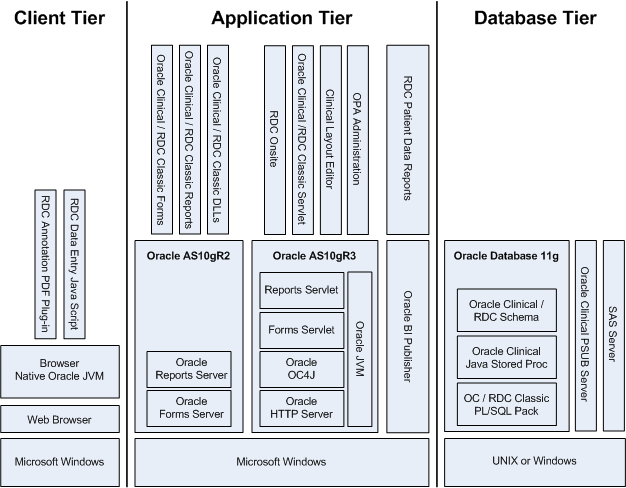
Hello,
ReplyDeleteI'm in the process of upgrading OC 4.5.3 to OC 5.1
so I'm upgrading first to ver. 4.6.2 then will upgrade to ver 5.1
I'm using this documentation E18817-04, but I'm stuck @ this step
(12.9.1 Repairing Oracle Clinical 4.5.3 Data)
not sure should I make the repair @ the source ( OC 4.5.3) or the new installation (OC 4.6.2), beside I couldn't find Patch OC_4.5.3.21 or Patch OC_4.5.3.14
Thanks for your help
Peter